I'm new in unit test and I'm trying to run a simple test but after push the "run test" button it's load then nothing
What's wrong ????!!
using Microsoft.VisualStudio.TestTools.UnitTesting;
using TestNinja.Fundamentals;
namespace TestNinga.UnitTests
{
[TestClass]
public class ReservationTests
{
[TestMethod]
public void CanBeCancelledBy_UserIsAdmin_ReturnTrue()
{
var reservation = new Reservation();
var result = reservation.CanBeCancelledBy(new User { IsAdmin = true });
Assert.IsTrue(result);
}
}
}