My title doesn't really explain itself that much, so here is an explanation.
Currently, I have a command on my Discord bot that shows me Mojang's servers and their status.
Here is the code:
const Discord = require("discord.js");
const { get } = require("https");
module.exports.run = async(bot, message, args) => {
//const member = message.mentions.members.first() || message.member
get("https://status.mojang.com/check", (res) => {
const { statusCode } = res;
if (statusCode != 200) {
res.resume;
}
res.setEncoding("utf8");
let rawData = '';
res.on("data", (chunk) => {
rawData += chunk;
});
res.on("end", () => {
try {
const parsedData = JSON.parse(rawData);
console.log(parsedData[0]);
console.log(parsedData[1]);
message.channel.send({
embed: {
color: 0xe61616,
title: `Mojang API Status`,
fields: [
{
name: "minecraft.net",
value: parsedData[0]['minecraft.net']
},
{
name: "session.minecraft.net",
value: parsedData[1]['session.minecraft.net']
},
{
name: "account.mojang.com",
value: parsedData[2]['account.mojang.com']
},
{
name: "authserver.mojang.com",
value: parsedData[3]['authserver.mojang.com']
},
{
name: "sessionserver.mojang.com",
value: parsedData[4]['sessionserver.mojang.com']
},
{
name: "api.mojang.com",
value: parsedData[5]['api.mojang.com']
},
{
name: "textures.minecraft.net",
value: parsedData[6]['textures.minecraft.net']
},
{
name: "mojang.com",
value: parsedData[7]['mojang.com']
}
],
footer: {
text: `${bot.user.username} - Copyright 2021 - 2025`
}
}
});
console.log(parsedData);
} catch (e) {
console.error(e.message);
}
});
}).on("error", (err) => {
console.error(err.message);
});
}
The result is what the array says, so minecraft.net green
[
{ "minecraft.net": "red" },
{ "session.minecraft.net": "green" }
]
But what I want is that when it shows, it's "minecraft.net: ". Is it possible to do that?