Position
Instead of:

I would like to place the posts closer together by filling in these "empty" spaces with the other posts.
This is the example code:
<!DOCTYPE html>
<html>
<head>
<style>
.my {
background-color: blue;
width: 360px;
padding: 20px;
margin: 5px;
display: inline-block;
/* */
}
</style>
<body>
<div class="my">P1
<p>abcdefghijk</p>
<p>lmnopqrstuvwx</p>
<p>yz</p>
</div>
<div class="my">P2
<p>abcd</p>
<p>efg</p>
<p>hijk</p>
<p>lmnopqrstuvwx</p>
<p>yz</p>
</div>
<div class="my">P3
<p>abcd</p>
<p>efg</p>
<p>hijk</p>
<p>lmnopqrstuvwx</p>yz</div>
<div class="my">P4
<p>abcd</p>
<p>hijk</p>
<p>lmnopqrstuvwx</p>
<p>yz</p>
</div>
<div class="my">P5
<p>abcd</p>
<p>hijk</p>
<p>lmno
<p>pq</p>rstuvwx</p>
<p>yz</p>
</div>
<div class="my">P6
<p>abcd</p>
<p>hijk</p>
<p>lmnopq
<p>rst</p>u
<p>v</p>wx</p>
<p>yz</p>
</div>
<div class="my">P7
<p>abcd</p>
<p>hijk</p>
<p>lmnopqrstuvwx</p>
<p>yz</p>
</div>
<div class="my">P8
<p>abcd</p>
<p>efg</p>
<p>hijk</p>
<p>lmnopqrstuvwx</p>
<p>yz</p>
</div>
<div class="my">P9
<p>abcd</p>
<p>hijk</p>
<p>lmno
<p>pq</p>rstuvwx</p>
<p>yz</p>
</div>
</body>
</html>