I am trying to read a docx file using Java, but, for some reason, and after 3 days of error and try, I still can't figure out what is going on with the code. It's a very simple code that reads, as I said, a docx file.
CODE:
public static void main(String[] args)throws Exception
{
XWPFDocument docx = new XWPFDocument(new FileInputStream("C:\\Users\\new_marks.docx"));
//using XWPFWordExtractor Class
XWPFWordExtractor we = new XWPFWordExtractor(docx);
System.out.println(we.getText());
}
Error Msg:
Exception in thread "main" java.lang.NoClassDefFoundError: org/apache/poi/util/POILogFactory
at org.apache.poi.ooxml.POIXMLDocumentPart.<clinit>(POIXMLDocumentPart.java:55)
at meu_docx_reader.Meu_DOCX_reader.main(Meu_DOCX_reader.java:12)
Caused by: java.lang.ClassNotFoundException: org.apache.poi.util.POILogFactory
at java.base/jdk.internal.loader.BuiltinClassLoader.loadClass(BuiltinClassLoader.java:602)
at java.base/jdk.internal.loader.ClassLoaders$AppClassLoader.loadClass(ClassLoaders.java:178)
at java.base/java.lang.ClassLoader.loadClass(ClassLoader.java:522)
... 2 more
I have added and removed the jar files over and over and over... And don't know that is going on. I am using eclipse.