I'm trying to setup Sourcetree from scratch, I created Sourcetree and Bitbucket accounts, created a new Bitbucket repository and trying to clone it. But 'checking source" newer ends and I see a popup "CredentialHelperSelector", what should I do with it?
I tried following these steps:
- Tools > Options > Git > Update Embedded Git - I made this
- I couldn't do the Latisha's answer part because there is no Atlassian folder in my AppData\Local\