I have issues accessing my environment variables deployed on Vercel.
While testing the site on my laptop's localhost, it works perfectly, but it doesn't work once deployed to Vercel.
I am trying to access the environment variables in my components and plugins directories, and I am accessing it using
computed: {
config() {
return{
bucketName: process.env.AWS_BUCKET_NAME,
dirName: process.env.AWS_DIR_NAME_1,
region: process.env.AWS_REGION_1,
accessKeyId: process.env.AWS_ID,
secretAccessKey: process.env.AWS_SECRET,
}
}
},
All options were selected when adding my environment variables and they are exposed too
Please, what could be the issue?
Based on the suggestion below, here is what I have tried
in nuxt.config.js
privateRuntimeConfig: {
bucketName: process.env.AWS_BUCKET_NAME,
dirName: process.env.AWS_DIR_NAME_1,
region: process.env.AWS_REGION_1,
accessKeyId: process.env.AWS_ID,
secretAccessKey: process.env.AWS_SECRET,
},
and in the plugin
import Vue from 'vue'
import S3 from "aws-s3";
export default ({ $config: { bucketName, dirName, region, accessKeyId, secretAccessKey } }) => {
Vue.mixin({
methods:{
async uploadToS3(file) {
const config = {
bucketName,
dirName,
region,
accessKeyId,
secretAccessKey,
}
console.log(bucketName, dirName, region, accessKeyId, secretAccessKey);
const S3Client = new S3(config)
let uploadedData = S3Client.uploadFile(file, this.getRandomName(30))
return uploadedData
}
}
})
}
as I console.log the values, I do get undefined
undefined undefined undefined undefined undefined