I have two CSV files, test1.csv and test2.csv. These two tests are slightly different, but I want to test them through the same test plan and report on them together. Therefore, I thought I would create two test fragments.
I have a thread group called 10 Concurrent Users because it's a thread group that will have 10 threads. I want this thread group to first run the Test 1 Test Fragment and then Test 2 Test Fragment. I want each test fragment to end after the corresponding CSV file reaches EOF.
I understand I can set Stop thread on EOF to true, but I don't want to stop the thread. I just want to "end" this test fragment. How do I do this?
This is what my Thread Group looks like. I don't want it to run infinitely, and I don't want to hard code the number of iterations.

One way I found was to just have two separate thread groups. One thread group for the first CSV file and one thread group for the second CSV file. Set the Thread Groups to "Infinite" and have "Stop Thread on EOF" set to true for each Data Set Module. However, it would be nice to not have to have separate thread groups as they are just duplicates of each other