I would like to display a pdf which covers my web page.
I know I can use an iframe/embed element to add the pdf but I don't know how to make it cover the whole page.
I want to have a greyed out area on either side which when clicked will close the pdf.
It should look roughly like this:
This application only needs to work on the latest version of Chrome as this is an internal tool and I would like to use the default chrome pdf viewer.
I am happy to use jquery or another framework.
If someone could point me in the right direction, much appreciated.