In my pc I have postgressql running locally on port 5432, I am also running a docker container with pgadmin4. I am trying to use that docker pgadmin4 to manage the local postgres database but I am getting "could not connect to server: Connection refused Is the server running on host "localhost" (127.0.0.1) and accepting TCP/IP connections on port 5432?" I have already done this to allow conections to postgres
I edited the PostgreSQL client authentication configuration file pg_hba.conf and add the following at the end:
host all all all md5
I edited the PostgreSQL configuration file postgresql.conf file and replaced this line
listen_address='127.0.0.1'
with:
listen_addresses = '*'
But I cannot conect to the postgres local database from pgadmin4