So I have been trying to solve this for the past 3 days and just can't know why. I'm trying to access the html of this site that requires login first.
I tried everyway I could and all return with the same problem.
Here is what I tried:
response = requests.get('https://de-legalization.tlscontact.com/eg/CAI/myapp.php', headers=headers, params=params, cookies=cookies)
print(response.content)
payload = {
'_token': 'TOKEN HERE',
'email': 'EMAIL HERE',
'pwd': 'PASSWORDHERE',
'client_token': 'CLIENT_TOKEN HERE'
}
with requests.session() as s:
r = s.post(login_url, data=payload)
print(r.text)
I also tried using URLLIB but they all return this:
<script>window.location="https://de-legalization.tlscontact.com/eg/CAI/index.php";</script>
Anyone knows why this is happening. Also here is the url of the page I want the html of: https://de-legalization.tlscontact.com/eg/CAI/myapp.php