Just a simple css question. Trying to move the price next to the "Quick Shop" text. Basically trying to mirror this design:
.quick_shop_container{
width:100%;
}
.quick_shop{
background-color:white;
display:inline-block;
}
.quick_shop_text{
float:left;
}
.product-item-price{
float:left;
}<div class="quick_shop_container" data-price-wrapper="">
<button class="quick_shop">
<span class="quick_shop_text">Quick Shop</span>
<div data-price-wrapper="">
<div class="product-item-price price" data-product-price="">| £51.95</div>
</div>
</button>
</div>How do I move it?