so, after my ajax post request my Django view return a zip file as a response. I want to download that zip file as soon as the response came. But I don't know what to do. I go through many answers but not worked for me. Right now zip file downloading but when I open it's corrupted. My Django response zip file type is <class '_io.BufferedReader'>.
Ajax Code of Post request
function upload(url) {
let pdf_file = $('#file_input').get(0).files[0];
let form_data = new FormData();
form_data.append("file", pdf_file);
jQuery.ajax({
url: url,
type: "POST",
data: form_data,
enctype: 'multipart/form-data',
contentType: false,
processData: false,
success: function (response) {
var binaryData = [];
binaryData.push(response);
var link = document.createElement('a');
link.href = window.URL.createObjectURL(new Blob(binaryData, {type: "application/zip"}))
link.download = 'sample.zip';
document.body.appendChild(link);
link.click();
},
error: function (response) {
loading_btn.classList.add("d-none");
upload_btn.classList.remove("d-none");
}
});
}
ajax Response
Django View
@csrf_exempt
def upload_file(request):
if request.is_ajax() and request.method == 'POST':
zip_file = open('/home/deftbox/PycharmProjects/pdf_data_Extractor/test.zip', 'rb')
return FileResponse(zip_file)
After zipping download when I open my zip file it comes with an error **An error occurred while loading the archive. *