I get an error when trying to add background image in react js.
./src/index.css (./node_modules/css-loader/dist/cjs.js??ref--5-oneOf-4-1!./node_modules/postcss-loader/src??postcss!./src/index.css)
Module not found: You attempted to import ../public/img/bg.jpg which falls outside of the project src/ directory.
Relative imports outside of src/ are not supported.
My css:
section{
position: fixed;
top: 0;
left: 0;
height: 100vh;
background: url("../public/img/bg.jpg");
background-attachment: fixed;
}
.container{
position: relative;
margin-top: 200vh;
background: #fff;
padding: 100px;
}