Per request, I'm trying to make an Android application fullscreen. I've followed Enable fullscreen mode, but when showing a dialog, the navigation menu (home button, back button, etc...) displays again while the dialog is shown. Is there a way to disable this?
I made a sample app, based on the Fullscreen Activity template, and I observe the same behavior: