I have some data that looks like this
| Condition 1 | Condition 2 | Condition 3 | Condition 4 | Condition 5 |
|---|---|---|---|---|
| 0 | 0 | 0 | 70 | 0 |
| 0 | 50 | 10 | 0 | 0 |
| 120 | 0 | 0 | 5 | 5 |
Where the value in each cell is the number of meters of an asset that is the given condition. Or in other words, a count of the number of meters that are a '4'. How do I calculate a standard deviation for this? Obviously the std.dev would be '0' for the first row, higher for row 2, and fairly low for row 3. Something similar to REPT, but that repeats a value x times in a formula? I considered a helper column but the number of meters that there are in total makes this impractical.