I am a beginner in python, django coding. I just receive a folder that consist of a web made out of django. After i recieve it, I use powershell and go to that folder :
pipenv shell
pipenv install Django==3.2.5
When i open the codes in visual studio code, I got problems:
How do i solve this issue?
PS: Disable Pylance removes the problem. But will this affect my development of the website? Can someone kindly explain to me?
