I'm working on a netcore 3.1 console application in Visual Studio 8.9.10 on mac. When running it the application executes in terminal window inside Visual Studio itself.
When i click Run button I would like it to run in mac terminal instead. I cannot find the proper setting in projects options - there's no checkbox like "Run on external console" or anything.
Thank you in advance.