I did a value count with a groupby, here is the code. All_data4 is a dataframe.
typecount = all_data4.groupby("Index_Date")['UPLOAD_TYPE'].value_counts()
Typecount looks like the following. How can I plot with X axis being the date, and plot two bar charts grouped by the UPLOAD_TYPE for each date?