output input I'm trying to isolate the iris but the pupil gets isolated in a circle, how can I change it so it surrounds the iris and not the pupil. Also i using stock jpeg files. I tried a lot of stuff but I'm really new to opencv and image processing so any help would be admirable. Also in some images it makes a circle in very weird places which makes me think something else is also up with the code.
#import numpy
import cv2
import numpy as np
class pupil_detection():
def __init__(self, image_path):
'''
initialize the class and set the class attributes
'''
self._img = None
self._img_path = image_path
self._pupil = None
self._centroid = None
def load_image(self):
'''
load the image based on the path passed to the class
it should use the method cv2.imread to load the image
it should also detect if the file exists
'''
self._img = cv2.imread(self._img_path)
#self._img = cv2.resize(self._img, (300,300))
# If the image doesn't exists or is not valid then imread returns None
if type(self._img) == None:
return False
else:
return True
def show_image (self,img):
cv2.imshow("Result",img)
cv2.waitKey(0)
def centroid (self):
# convert image to grayscale image
gray_image = cv2.cvtColor(self._img, cv2.COLOR_BGR2GRAY)
# convert the grayscale image to binary image
ret,thresh = cv2.threshold(gray_image,127,255,0)
# calculate moments of binary image
M = cv2.moments(thresh)
# calculate x,y coordinate of center
cX = int(M["m10"] / M["m00"])
cY = int(M["m01"] / M["m00"])
self._centroid = (cX,cY)
cv2.circle(self._img, (cX, cY), 5, (255, 255, 255), -1)
def detect_pupil (self):
dst = cv2.fastNlMeansDenoisingColored(self._img,None,10,10,7,21)
blur = cv2.GaussianBlur(dst,(5,5),0)
inv = cv2.bitwise_not(blur)
thresh = cv2.cvtColor(inv, cv2.COLOR_BGR2GRAY)
kernel = np.ones((2,2),np.uint8)
erosion = cv2.erode(thresh,kernel,iterations = 1)
ret,thresh1 = cv2.threshold(erosion,210,255,cv2.THRESH_BINARY)
cnts, hierarchy = cv2.findContours(thresh1, cv2.RETR_EXTERNAL, cv2.CHAIN_APPROX_SIMPLE)
flag = 10000
final_cnt = None
for cnt in cnts:
(x,y),radius = cv2.minEnclosingCircle(cnt)
distance = abs(self._centroid[0]-x)+abs(self._centroid[1]-y)
if distance < flag :
flag = distance
final_cnt = cnt
else:
continue
(x,y),radius = cv2.minEnclosingCircle(final_cnt)
center = (int(x),int(y))
radius = int(radius)
cv2.circle(self._img,center,radius,(255,0,0),2)
self._pupil = (center[0],center[1],radius)
self.show_image(self._img)
def start_detection(self):
if(self.load_image()):
self.centroid()
self.detect_pupil()
else:
print('Image file "' + self._img_path + '" could not be loaded.')
id = pupil_detection(r'rightlook2.jpg')
id.start_detection()