I'm looking for a extension or a settings in VScode to see a "variable explorer" like in Spyder (as you can see in the picture) when we can see every objects (and not only the variable !) and information about them directly in a screen. I didn't find any extensions.
I know we can "open a notebook and see the variables" with Jupyter but it's really far from the features that spyder offers.
Can you help me ?