Recently I have been learning C++ and to test some of the skills I've been learning I made a simple blackjack game in a console application. My friend asked if I could send him it so he could try it out, but when he attempted to run it he got an error that said "The code execution cannot proceed because MSVCP140D.dll was not found". I already know the easy fix to this problem is just having him download Visual Studio with the C++ redistributable package, but I was wondering if there was a fix I could implement to allow the file to run for people who don't have visual studio installed. I was wondering if anyone could help me get past this issue or link an article on how to fix it. Thanks
Edit: For some reason despite building the program in release mode before sending him it, he still gets the error for the missing debug DLL (MSVCP140D.dll), another debug DLL (VCRUNTIME140D.dll), and urctbased.dll