Could someone point me in the right direction as to why this is happening?
Here is my class in full:
public partial class _Default : Page
{
OleDbConnection connection = new OleDbConnection(@"Provider = Microsoft.ACE.OLEDB.12.0; Data Source = C:\Users\micky\OneDrive\Documents\DataBase Connection Porject\DCNoms.accdb; Persist Security Info=False;");
protected void Page_Load(object sender, EventArgs e)
{
}
protected void Button1_Click(object sender, EventArgs e)
{
connection.Open();
OleDbCommand command = connection.CreateCommand();
DataTable table1 = new DataTable();
OleDbDataAdapter da1 = new OleDbDataAdapter(command);
command.CommandType = CommandType.Text;
command.CommandText = "select * from DCNOMINATION where NOMINATION_NO = " + TextBox1.Text + "";
command.ExecuteNonQuery();
da1.Fill(table1);
GridView1.DataSource = table1;
GridView1.DataBind();
connection.Close();
}
}