This may seem trivial, and I admit that it is more a question relating to ease of access in VS Code.
My VS Code window shows "NO FOLDER OPENED". How do I fix this?
Up until the other day when I set VS Code as my default app for .py files (this is the problem), I could see any and all folders, sub-folders, and .py/.ipynb files on my Explorer tab. I am both new to Python and VS Code. I have tried these things to fix my problem:
- Attempted to reset to all of microsoft's default app associations--the aforementioned files still open with VS Code.
- Attempted to change each file's "Open with:" path (by accessing its properties)--it gives no other option, since PowerShell and CMD are not "apps".
- Found this that got close but did not target my specific problem.
- Found another article which refers to Windows 7--I didn't read it after seeing this.
I have done various other things, but I think you get the point; I'm at a loss!
This problem seems annoyingly easy to fix. I would rather see if there is some type of setting, in VS Code or Windows, that I am overlooking before searching for a complex work-around.
I'm also new to Stack overflow. I hope this is a "valid" question.