If not mistaken,the error occured after I misclick a notification of a antivirus software that request for a permission.My computer is using Windows 10.May I know how to solve this problem?
-
What anti-virus do you use? You can try to install on a virtual machine to determine if the installation media is working properly. Further suggestions below. – Stein Åsmul Jul 28 '21 at 19:48
2 Answers
Older answers on this software installation:
Blocking: This sort of problem can definitely be caused by an anti-virus software blocking access to the MSI in question. Disable the anti-virus temporarily and try again. If unable to do so, perhaps try to install on a virtual machine? (for testing or real use).
Windows Installer: Just to get it out of the way: I see some recommendations to re-register the Windows Installer components, but I prefer to eliminate other causes first (a broken Windows Installer usually indicates more serious system-wide problems - such as malware infection, or full disk or something else very fundamental).
Virustotal.com: Before temporarily disabling your anti-virus (the procedure for this is obviously different for each vendor), you should verify the actual binary or MSI using the virus checker interactively and also upload the file to https://www.virustotal.com/ to make sure the MSI isn't actually infected - if it is your anti-virus is doing its job.
Re-Download: It is also a good idea to re-download the MSI from the vendor site in case it has gotten corrupted during download. This happens very frequently. I have seen days wasted with corrupted installation media the unexpected cause. Virus test this new download too using https://www.virustotal.com/ (you want to check both old and new binary for malware - the file available for download can be infected).
Other Causes: There are a number of other causes that are common for failing installers. I have several older answers on this, but maybe this is the easier one to browse: Common causes of failed installations (setup.exe or mysetup.msi fail to install). Here is a quick extract (please do visit the link):
The most common issues seem to be: security software interference, malware infected machine, corrupted download, missing runtimes, out of disk space, blocking mechanisms on the machine from corporate policies, etc...
Other Links:
- 39,960
- 25
- 91
- 164
I think your problem is not from the node.js but from the Windows installer itself.
I solved mine by following the instruction here (from the Microsoft forum).
Method 1:
Perform System File Check (SFC), and then check if this fixes the issue. Follow the steps:
a. Press “Windows Key + Q” to open Charms Bar.
b. Type “cmd” without quotes in the search box.
c. On the left pane, right-click on the “cmd” option and select “Run as Administrator”.
d. Type ‘sfc /scannow’ without quotes and hit enter.
Method 2:
I would also suggest you to run the System update readiness command. It detects incorrect manifests, cabinets or registry data, it may replace the incorrect data with corrected version available. Follow the steps. 4. Press Windows key + X. 5. Click command prompt (run as administrator). 6. In the Administrator: Command Prompt window, type the following commands. Press Enter key after each command:
DISM.exe /Online /Cleanup-image /Scanhealth
DISM.exe /Online /Cleanup-image /Restorehealth
In my case, the first method solved the problem.
- 433
- 7
- 16