i have this button where if i give width="140px" and content is big it goes outside div. i want content to auto fit to given div. i tried lot but nothing working,
<div id="pushdaddy-button" class="pushdaddy-button" style="width:140px;height:30px;border-radius: 8px;bottom: 20px;right:2%; ; ;background-size: auto;background-position: center;background-repeat: no-repeat; ; ; ;;"><div class="pushdaddy-button-label" id="pushdaddy-button-label" style="color:#F2CA80; ;margin:0 34px;padding:4px 4px; ;; ; right: unset; background-color: transparent;color: #F2CA80;box-shadow:none; font-size: 16px; ">Chat with us 976654654444</div></div>content is Chat with us 976654654444
and chat with us fits in 140 px but when we add some more text it goes outside of div which looks ugly any help in solving this issue so that text always fits in div will be great. i tried
display:inline-block
width:auto
and several other combination but nothing worked
here is screenshot how it looks i want it to be fit in div. 140px is not the constraint. i want text to fit in whatever width it takes. but should be in one line. not in multiline