I am trying to communicate with an app that is hidden behind an Azure Web Proxy/Active Directory setup.
I have tried the following so far:
Written an app in Ionic (Angular)
Set up Ionic's AuthConnect plugin so I am able to get hold of an access token from AD
Set the access token in an 'Authorization' header which this link appears to suggest
Send POST requests which works fine with any other API, just not the one behind the Web Proxy
Tried to set up IIS CORS module on the server-side. I have attached an image of the current config below.
When I try to send a POST request to the Web Proxy app URL, I get a 403 forbidden error on the preflight request.
I'm getting the error "Access to XMLHttpRequest at 'https://www.testurl.com/test' from origin 'http://localhost:8100' has been blocked by CORS policy: Response to preflight request doesn't pass access control check: No 'Access-Control-Allow-Origin' header is present on the requested resource."
Is anyone able to point me in the right direction please? Any help would be greatly appreciated.