I am trying to align all my html elements horizontally inside a div and am able to partially do it. This is what I'm trying to replicate:
<div style="width: 100%">
<div style="width:50%; height:50px; float: left; border: thin solid black;">
<div style="width: 50%; float: left;">
<label class="left">Start Date: </label>
<input class="right" type="text" name="startDate" size="150px">
</div>
<div style="margin-left:52%;">
<label class="left">Start Time: </label>
<input class="right" type="text" name="startTime" size="150px">
</div>
</div>
<div style="height:50px; margin-left: 52%; border: thin solid black;">
<div style="width: 50%; float: left;">
<label class="left">End Date: </label>
<input class="right" type="text" name="endDate" size="150px">
</div>
<div style="margin-left:52%;">
<label class="left">End Time: </label>
<input class="right" type="text" name="endTime" size="150px">
</div>
</div>
</div>I can't seem to get it to work where the end time's size is 150 px.
Any help is appreciated.