Follow up to this question...
I'm making a milestone comparison chart, and I'm putting the data labels above the milestone markers. The data labels are two lines of text (an acronym and a date), and with the two lines being above the markers, they start to overflow into the row above. (Except for the top row, in which the labels are pushed down so they stay inside the chart area.)
How can I widen the rows/lanes so the data labels will fit inside and be easier to read?
I want these dividing lines further apart, so there is more white space above and below the series data:
I tried using yAxis.grid.cellHeight but that doesn't appear to work.