Conceptually, you are there already. Just think about how you want to split / spread your output over the tabsets you plan.
I revert back to the iris data set, as I did not want to install the {psych} package. But from the image you get dataframes.
I simulate different data frames by subsetting iris, e.g. think df1 <- iris[1:10,].
You can place the different objects (data frames), visualisations/plots, or text in a standard Rmd way inside the tabset part.
---
title: "Tabed output"
author: "Demo-Author"
date: "28/07/2021"
output: html_document
---
```{r setup, include=FALSE}
knitr::opts_chunk$set(echo = TRUE)
library(magrittr) # for using the pipe
df <- iris
```
## title {.tabset .tabset-fade}
This is content above tabbed region.
The next level heading will start the tabset where you can place the content
### tab 1
tab content 1 commentary
```{r}
df[1:10,] %>% knitr::kable()
```
### tab 2
tab content 2 commentary above a table.
```{r}
df[11:25,] %>% knitr::kable()
```
##
content below tabbed region and your further Rmd story!
... will give you the following output (I stick to 2 tabs), but you will get the principle.