I have been trying to use vue-tel-input-vuetify in Nuxt and I have been having the issue as it is in the image below, I have also tried all the solutions in this link Github but I get the same error.
After installation, I created a plugin file plugins/vue-tel-input-vuetify.js and added the following code to it.
import Vue from 'vue'
import VueTelInputVuetify from 'vue-tel-input-vuetify'
Vue.use(VueTelInputVuetify)
After that, I added this to nuxt.config.js
plugins: [
'~/plugins/vue-tel-input-vuetify',
{ src: '~/plugins/vue-google-charts', mode: 'client' }
]
Between my component's script tags, I did this:
import { VueTelInputVuetify } from 'vue-tel-input-vuetify'
export default {
components: {
VueTelInputVuetify,
},
...
And between my component's template tags I added this:
<VueTelInputVuetify
ref="phoneInput"
v-model="phoneNumber"
hint="Enter your phone number..."
:rules="phoneNumberRules"
placeholder=""
label="Phone"
:required="true"
:validate-on-blur="true"
:input-options="{showDialCode: true, tabIndex: 0}"
:valid-characters-only="true"
mode="international"
/>