I hope somebody can help me with this issue.
I have about 20 csv files (each file with its headers), each of this files has hundreds of columns. My problem is related to merging those files, because a couple of them have extra columns. I was wondering if there is an option to merge all those files in one adding all the new columns with related data without corrupting the other files.
So far I used I used the awk terminal command:
awk '(NR == 1) || (FNR > 1)' *.csv > file.csv
to merge removing the headers from all the files expect from the first one. I got this from my previous question Merge multiple csv files into one
But this does not solve the issue with the extra column.
EDIT:
Here are some file csv in plain text with the headers.
file 1
"@timestamp","@version","_id","_index","_type","ad.(fydibohf23spdlt)/cn","ad.</o","ad.EventRecordID","ad.InitiatorID","ad.InitiatorType","ad.Opcode","ad.ProcessID","ad.TargetSid","ad.ThreadID","ad.Version","ad.agentZoneName","ad.analyzedBy","ad.command","ad.completed","ad.customerName","ad.databaseTable","ad.description","ad.destinationHosts","ad.destinationZoneName","ad.deviceZoneName","ad.expired","ad.failed","ad.loginName","ad.maxMatches","ad.policyObject","ad.productVersion","ad.requestUrlFileName","ad.severityType","ad.sourceHost","ad.sourceIp","ad.sourceZoneName","ad.systemDeleted","ad.timeStamp","ad.totalComputers","agentAddress","agentHostName","agentId","agentMacAddress","agentReceiptTime","agentTimeZone","agentType","agentVersion","agentZoneURI","applicationProtocol","baseEventCount","bytesIn","bytesOut","categoryBehavior","categoryDeviceGroup","categoryDeviceType","categoryObject","categoryOutcome","categorySignificance","cefVersion","customerURI","destinationAddress","destinationDnsDomain","destinationHostName","destinationNtDomain","destinationProcessName","destinationServiceName","destinationTimeZone","destinationUserId","destinationUserName","destinationUserPrivileges","destinationZoneURI","deviceAction","deviceAddress","deviceCustomDate1","deviceCustomDate1Label","deviceCustomIPv6Address3","deviceCustomIPv6Address3Label","deviceCustomNumber1","deviceCustomNumber1Label","deviceCustomNumber2","deviceCustomNumber2Label","deviceCustomNumber3","deviceCustomNumber3Label","deviceCustomString1","deviceCustomString1Label","deviceCustomString2","deviceCustomString2Label","deviceCustomString3","deviceCustomString3Label","deviceCustomString4","deviceCustomString4Label","deviceCustomString5","deviceCustomString5Label","deviceCustomString6","deviceCustomString6Label","deviceEventCategory","deviceEventClassId","deviceHostName","deviceNtDomain","deviceProcessName","deviceProduct","deviceReceiptTime","deviceSeverity","deviceVendor","deviceVersion","deviceZoneURI","endTime","eventId","eventOutcome","externalId","facility","facility_label","fileName","fileType","flexString1Label","flexString2","geid","highlight","host","message","name","oldFileHash","priority","reason","requestClientApplication","requestMethod","requestUrl","severity","severity_label","sort","sourceAddress","sourceHostName","sourceNtDomain","sourceProcessName","sourceServiceName","sourceUserId","sourceUserName","sourceZoneURI","startTime","tags","type"
2021-07-27 14:11:39,,,,,,,,,,,,,,,,,,,,,,,,,,,,,,,,,,,,,,,,,,,,,,,,,,,,,,,,,,,,,,,,,,,,,,,,,,,,,,,,,,,,,,,,,,,,,,,,,,,,,,,,,,,,,,,,,,,,,,,,,,,,,,,,,,,,,,,,,,,
file2
"@timestamp","@version","_id","_index","_type","ad.EventRecordID","ad.InitiatorID","ad.InitiatorType","ad.Opcode","ad.ProcessID","ad.TargetSid","ad.ThreadID","ad.Version","ad.agentZoneName","ad.analyzedBy","ad.command","ad.completed","ad.customerName","ad.databaseTable","ad.description","ad.destinationHosts","ad.destinationZoneName","ad.deviceZoneName","ad.expired","ad.failed","ad.loginName","ad.maxMatches","ad.policyObject","ad.productVersion","ad.requestUrlFileName","ad.severityType","ad.sourceHost","ad.sourceIp","ad.sourceZoneName","ad.systemDeleted","ad.timeStamp","agentAddress","agentHostName","agentId","agentMacAddress","agentReceiptTime","agentTimeZone","agentType","agentVersion","agentZoneURI","applicationProtocol","baseEventCount","bytesIn","bytesOut","categoryBehavior","categoryDeviceGroup","categoryDeviceType","categoryObject","categoryOutcome","categorySignificance","cefVersion","customerURI","destinationAddress","destinationDnsDomain","destinationHostName","destinationNtDomain","destinationProcessName","destinationServiceName","destinationTimeZone","destinationUserId","destinationUserName","destinationZoneURI","deviceAction","deviceAddress","deviceCustomDate1","deviceCustomDate1Label","deviceCustomIPv6Address3","deviceCustomIPv6Address3Label","deviceCustomNumber1","deviceCustomNumber1Label","deviceCustomNumber2","deviceCustomNumber2Label","deviceCustomNumber3","deviceCustomNumber3Label","deviceCustomString1","deviceCustomString1Label","deviceCustomString2","deviceCustomString2Label","deviceCustomString3","deviceCustomString3Label","deviceCustomString4","deviceCustomString4Label","deviceCustomString5","deviceCustomString5Label","deviceCustomString6","deviceCustomString6Label","deviceEventCategory","deviceEventClassId","deviceHostName","deviceNtDomain","deviceProcessName","deviceProduct","deviceReceiptTime","deviceSeverity","deviceVendor","deviceVersion","deviceZoneURI","endTime","eventId","eventOutcome","externalId","facility","facility_label","fileName","fileType","flexString1Label","flexString2","geid","highlight","host","message","name","oldFileHash","priority","reason","requestClientApplication","requestMethod","requestUrl","severity","severity_label","sort","sourceAddress","sourceHostName","sourceNtDomain","sourceProcessName","sourceServiceName","sourceUserId","sourceUserName","sourceZoneURI","startTime","tags","type"
2021-07-28 14:11:39,,,,,,,,,,,,,,,,,,,,,,,,,,,,,,,,,,,,,,,,,,,,,,,,,,,,,,,,,,,,,,,,,,,,,,,,,,,,,,,,,,,,,,,,,,,,,,,,,,,,,,,,,,,,,,,,,,,,,,,,,,,,,,,,,,,,,,,,,,,
file3
"@timestamp","@version","_id","_index","_type","ad.EventRecordID","ad.InitiatorID","ad.InitiatorType","ad.Opcode","ad.ProcessID","ad.TargetSid","ad.ThreadID","ad.Version","ad.agentZoneName","ad.analyzedBy","ad.command","ad.completed","ad.customerName","ad.databaseTable","ad.description","ad.destinationHosts","ad.destinationZoneName","ad.deviceZoneName","ad.expired","ad.failed","ad.loginName","ad.maxMatches","ad.policyObject","ad.productVersion","ad.requestUrlFileName","ad.severityType","ad.sourceHost","ad.sourceIp","ad.sourceZoneName","ad.systemDeleted","ad.timeStamp","agentAddress","agentHostName","agentId","agentMacAddress","agentReceiptTime","agentTimeZone","agentType","agentVersion","agentZoneURI","applicationProtocol","baseEventCount","bytesIn","bytesOut","categoryBehavior","categoryDeviceGroup","categoryDeviceType","categoryObject","categoryOutcome","categorySignificance","cefVersion","customerURI","destinationAddress","destinationDnsDomain","destinationHostName","destinationNtDomain","destinationProcessName","destinationServiceName","destinationTimeZone","destinationUserId","destinationUserName","destinationZoneURI","deviceAction","deviceAddress","deviceCustomDate1","deviceCustomDate1Label","deviceCustomIPv6Address3","deviceCustomIPv6Address3Label","deviceCustomNumber1","deviceCustomNumber1Label","deviceCustomNumber2","deviceCustomNumber2Label","deviceCustomNumber3","deviceCustomNumber3Label","deviceCustomString1","deviceCustomString1Label","deviceCustomString2","deviceCustomString2Label","deviceCustomString3","deviceCustomString3Label","deviceCustomString4","deviceCustomString4Label","deviceCustomString5","deviceCustomString5Label","deviceCustomString6","deviceCustomString6Label","deviceEventCategory","deviceEventClassId","deviceHostName","deviceNtDomain","deviceProcessName","deviceProduct","deviceReceiptTime","deviceSeverity","deviceVendor","deviceVersion","deviceZoneURI","endTime","eventId","eventOutcome","externalId","facility","facility_label","fileName","fileType","flexString1Label","flexString2","geid","highlight","host","message","name","oldFileHash","priority","reason","requestClientApplication","requestMethod","requestUrl","severity","severity_label","sort","sourceAddress","sourceHostName","sourceNtDomain","sourceProcessName","sourceServiceName","sourceUserId","sourceUserName","sourceZoneURI","startTime","tags","type"
2021-08-28 14:11:39,,,,,,,,,,,,,,,,,,,,,,,,,,,,,,,,,,,,,,,,,,,,,,,,,,,,,,,,,,,,,,,,,,,,,,,,,,,,,,,,,,,,,,,,,,,,,,,,,,,,,,,,,,,,,,,,,,,,,,,,,,,,,,,,,,,,,,,,,,,
file4
"@timestamp","@version","_id","_index","_type","ad.EventRecordID","ad.InitiatorID","ad.InitiatorType","ad.Opcode","ad.ProcessID","ad.TargetSid","ad.ThreadID","ad.Version","ad.agentZoneName","ad.analyzedBy","ad.command","ad.completed","ad.customerName","ad.databaseTable","ad.description","ad.destinationHosts","ad.destinationZoneName","ad.deviceZoneName","ad.expired","ad.failed","ad.loginName","ad.maxMatches","ad.policyObject","ad.productVersion","ad.requestUrlFileName","ad.severityType","ad.sourceHost","ad.sourceIp","ad.sourceZoneName","ad.systemDeleted","ad.timeStamp","agentAddress","agentHostName","agentId","agentMacAddress","agentReceiptTime","agentTimeZone","agentType","agentVersion","agentZoneURI","applicationProtocol","baseEventCount","bytesIn","bytesOut","categoryBehavior","categoryDeviceGroup","categoryDeviceType","categoryObject","categoryOutcome","categorySignificance","cefVersion","customerURI","destinationAddress","destinationDnsDomain","destinationHostName","destinationNtDomain","destinationProcessName","destinationServiceName","destinationTimeZone","destinationUserId","destinationUserName","destinationZoneURI","deviceAction","deviceAddress","deviceCustomDate1","deviceCustomDate1Label","deviceCustomIPv6Address3","deviceCustomIPv6Address3Label","deviceCustomNumber1","deviceCustomNumber1Label","deviceCustomNumber2","deviceCustomNumber2Label","deviceCustomNumber3","deviceCustomNumber3Label","deviceCustomString1","deviceCustomString1Label","deviceCustomString2","deviceCustomString2Label","deviceCustomString3","deviceCustomString3Label","deviceCustomString4","deviceCustomString4Label","deviceCustomString5","deviceCustomString5Label","deviceCustomString6","deviceCustomString6Label","deviceEventCategory","deviceEventClassId","deviceHostName","deviceNtDomain","deviceProcessName","deviceProduct","deviceReceiptTime","deviceSeverity","deviceVendor","deviceVersion","deviceZoneURI","endTime","eventId","eventOutcome","externalId","facility","facility_label","fileName","fileType","flexString1Label","flexString2","geid","highlight","host","message","name","oldFileHash","priority","reason","requestClientApplication","requestMethod","requestUrl","severity","severity_label","sort","sourceAddress","sourceHostName","sourceNtDomain","sourceProcessName","sourceServiceName","sourceUserId","sourceUserName","sourceZoneURI","startTime","tags","type"
2021-08-28 14:11:39,,,,,,,,,,,,,,,,,,,,,,,,,,,,,,,,,,,,,,,,,,,,,,,,,,,,,,,,,,,,,,,,,,,,,,,,,,,,,,,,,,,,,,,,,,,,,,,,,,,,,,,,,,,,,,,,,,,,,,,,,,,,,,,,,,,,,,,,,,,
Those are 4 of the 20 files, I included all the headers but no rows because they contain sensitive data.
When I run the script on those files, I can see that it writes the timestamp value. But when I run it against the original files (with a lot of data) all what it does, is writing the header and that's it.Please if you need some more info just let me know.
Once I run the script on the original file. This is what I get back
There are 20 rows (one for each file) but it doesn't write the content of each file. This could be related to the sniffing of the first line? because I think that is checking only the first line of the files and moves forward as in the script. So how is that in a small file, it manage to copy merge also the content?