I am trying to design a java program based on the following UML class diagram for an assignment and I am stuck. When I enter a name and xPosition in the create method of the House and ApartmentBuilding classes I end up with the most recently entered results for all of the House objects that are created.
Drawable:
import javafx.scene.canvas.GraphicsContext;
interface Drawable {
void draw(GraphicsContext canvas);
public double getXPosition();
}
Village:
import javafx.scene.canvas.GraphicsContext;
import java.util.Scanner;
public class Village extends Building{
public static final double Y_FLOOR = 300;
private int size;
private final String villageName;
private final Building[] buildings;
private Village(String villageName, int size){
super(name, xPosition);
this.size = size;
this.villageName = villageName;
this.buildings = new Building[size];
}
public static Village create() {
Scanner scan = new Scanner(System.in);
Village a;
System.out.println("Enter name of village: ");
String villageName = scan.nextLine();
System.out.println("Enter number of buildings: ");
int num = scan.nextInt();
a = new Village(villageName, num);
for(int i = 0; i < num; i++) {
System.out.println("Enter type of Building: 1= House, 2= Apartment, 3= Store ");
int choice = scan.nextInt();
if (choice == 1){
a.buildings[i] = House.create();
}
if (choice == 2){
a.buildings[i] = ApartmentBuilding.create();
}
}
return a;
}
public int getPopulation(){
return size;
}
public void draw(GraphicsContext canvas){
}
public String toString(){
String str = "\n"+ "Village of " + villageName + "\n\n";
for (int i=0; i<buildings.length; i++) {
str = str + buildings[i].toString() + "\n"; // this adds each buildings information to the string
}
return str;
}
}
Building:
import javafx.scene.canvas.GraphicsContext;
public class Building implements Drawable {
static String name;
static double xPosition;
public Building(String name, double xPosition){
Building.name = name;
Building.xPosition = xPosition;
}
public String getName(){
return name;
}
public void draw(GraphicsContext canvas) {
}
public double getXPosition() {
return xPosition;
}
@Override
public String toString(){
return "Type... Building: " + "name= " + getName() + ", xPosition= " + getXPosition() + "\n";}
}
House:
import javafx.scene.canvas.GraphicsContext;
import java.util.Scanner;
public class House extends Building implements Dwelling {
private int bedrooms;
private int occupants;
House(String name, double xPosition, int bedrooms, int occupants){
super(name, xPosition);
this.bedrooms = bedrooms;
this.occupants = occupants;
}
public static House create() {
Scanner scan = new Scanner(System.in);
House a;
System.out.println("Enter name of the House: ");
name = scan.nextLine();
System.out.println("Enter XPosition of the House: ");
xPosition = scan.nextInt();
System.out.println("Enter number of bedrooms: ");
int bedrooms = scan.nextInt();
System.out.println("Enter number of occupants: ");
int occupants = scan.nextInt();
a = new House(name, xPosition, bedrooms, occupants);
return a;
}
public void draw(GraphicsContext canvas){
}
@Override
public String toString(){
return "House: " + "bedrooms= " + bedrooms + " occupants= " + occupants + "\n" + super.toString();
}
@Override
public int getNumberOfOccupants() {
return occupants;
}
}
ApartmentBuilding:
import javafx.scene.canvas.GraphicsContext;
import java.util.Scanner;
public class ApartmentBuilding extends HighRise implements Dwelling{
private final int occupantsPerFloor;
private final int numberOfFloors;
ApartmentBuilding(String name, double xPosition, int numberOfFloors, int occupantsPerFloor){
super(name, xPosition);
this.occupantsPerFloor = occupantsPerFloor;
this.numberOfFloors = numberOfFloors;
}
public static ApartmentBuilding create() {
Scanner scan = new Scanner(System.in);
ApartmentBuilding a;
System.out.println("Enter name of the Apartment Building: ");
name = scan.nextLine();
System.out.println("Enter XPosition of the Apartment Building: ");
xPosition = scan.nextInt();
System.out.println("Enter number of floors: ");
int numberOfFloors = scan.nextInt();
System.out.println("Enter number of occupants per floor: ");
int occupantsPerFloor = scan.nextInt();
a = new ApartmentBuilding(name, xPosition, numberOfFloors, occupantsPerFloor);
return a;
}
public void draw(GraphicsContext canvas){
}
@Override
public String toString(){
return "Apartment Building: " + "occupantsPerFloor= " + occupantsPerFloor + "\n" + super.toString() + "\n";
}
@Override
public int getNumberOfOccupants() {
return 0;
}
}
Sample output:
I am new at programming and trying my best to learn but I am getting stuck on this, unfortunately.