I have 225 three state toggle buttons(Off, Vertical, Horizontal) within a ItemsControl arranged in a 15 * 15 uniformgrid. Is there any way to find the checked button, its checked state and its position? Just a little background i'm working on a scrabble-like game.
eg. how do i find the the state and position of the Red Square?
- When the user clicks the Tile I want to fire an event where the program records it's index In this case eg. 57 or 7,3
- Then as the user inputs their Word, is it possible for the characters to be previewed live in the direction of ToggleButton State (Vertical, Horizontal)? However not written into the ObservableCollection the ItemsControl is bound to yet?
Thanks Alot