I am getting following error when trying to run a react-native project in xcode simulator
ignoring file ../libDoubleConversion.a, building for iOS Simulator-arm64 but attempting to link with file built for iOS Simulator-x86_64
Undefined symbols for architecture arm64: "double_conversion::DoubleToStringConverter::ToPrecision(double, int, double_conversion::StringBuilder*) const"
Here is how my xcode is configured
Also added VALID_ARCHS in pod file and in project
Tried to add Linked Binary with libraries libDoubleConversion.a it didnt help. I also tried to exlude arm64 in Excluded architectures but then the error reverses Simulator-x86_64 -> Simulator-arm64 but on different file, Tried to use Xcode 13 beta same thing. So i got the point i am just going in circles and cant find a solution to successfuly run this project.