I'm using HTML and TWIG.
I have different boxes with different fields filled with data retrieved from a php call. The problem is I don't know how to make those fields (and consequently boxes) the same size.
The size of each field should be the tallest one of the group. So far I got this
As you can see, Contratto, JSer and Azienda are fine (usually always on a single line, so it shouldn't be a problem).
The problem is Note: as you can see, it goes well for single box, but having more ones just break the visualization. I'd like all fields to be the same size in their own group:
- every
Contrattothe size of the biggest one; - every
JSerthe size of the biggest one; - every
Aziendathe size of the biggest one - and of course, the important one, every
Notethe size of the biggest one
Here's the code I'm using, with Bootstrap 3.3.7
{% if alerts|length > 0 %}
<div class="box box-danger">
<div class="box-header with-border">
<h3 class="box-title" style="color: #ff000f"><i class="fa fa-exclamation-triangle" aria-hidden="true"></i> I TUOI AVVISI ({{ alerts|length }})</h3>
</div>
<div class="box-body">
{% for alert in alerts %}
<div class="col-lg-3 col-md-4 col-sm-6">
<div class="shadow-box">
<div class="box-header with-border">
<h3 class="box-title" style="color: #ff000f">Avviso</h3>
</div>
<div class="box-body">
<p><b>Contratto</b>: {{ alert.getJob().getContratto().getRiferimento() }}</p>
<p><b>JSer</b>: {{ alert.getJob().getJobStationer().getNome() }} {{ alert.getJob().getJobStationer().getCognome() }}</p>
<p><b>Azienda</b>: {{ alert.getJob().getAzienda().getNome() }}</p>
<p><b>Note</b>: {{ alert.getJob().getNote() }}</p>
</div>
{% if alert.getUtente() is not null %}
<div class="box-footer" style="text-align: left">
<p><b>Modificato da</b> {{ alert.getUtente().getNome() }} {{ alert.getUtente().getCognome() }} <b>il</b> {{ alert.getDataModifica()|date('d/m/Y') }}</p>
</div>
{% endif %}
<div class="box-footer">
<a href="{{ path('job_dettaglio', { 'id_job': alert.getJob().getId(), 'dettaglio': 1 }) }}"class="link-avviso">
Vai al dettaglio <i class="fa fa-angle-right" aria-hidden="true"></i>
</a>
</div>
</div>
</div>
{% endfor %}
</div>
</div>
{% endif %}
EDIT: this is the code version with columns and rows
{% if alerts|length > 0 %}
<div class="box box-danger">
<div class="box-header with-border">
<h3 class="box-title" style="color: #ff000f"><i class="fa fa-exclamation-triangle" aria-hidden="true"></i> I TUOI AVVISI ({{ alerts|length }})</h3>
</div>
<div class="box-body">
{% for alert in alerts %}
<div class="col-lg-3 col-md-4 col-sm-6">
<div class="shadow-box">
<div class="box-header with-border">
<h3 class="box-title" style="color: #ff000f">Avviso</h3>
</div>
<div class="box-body">
<div class="row">
<div class="col-sm-12">
<b>Contratto</b>: {{ alert.getJob().getContratto().getRiferimento() }}
</div>
</div>
<div class="row">
<div class="col-sm-12">
<b>JSer</b>: {{ alert.getJob().getJobStationer().getNome() }} {{ alert.getJob().getJobStationer().getCognome() }}
</div>
</div>
<div class="row">
<div class="col-sm-12">
<b>Azienda</b>: {{ alert.getJob().getAzienda().getNome() }}
</div>
</div>
<div class="row">
<div class="col-sm-12">
<b>Note</b>: {{ alert.getJob().getNote() }}</p>
</div>
</div>
</div>
{% if alert.getUtente() is not null %}
<div class="box-footer" style="text-align: left">
<p><b>Modificato da</b> {{ alert.getUtente().getNome() }} {{ alert.getUtente().getCognome() }} <b>il</b> {{ alert.getDataModifica()|date('d/m/Y') }}</p>
</div>
{% endif %}
<div class="box-footer">
<a href="{{ path('job_dettaglio', { 'id_job': alert.getJob().getId(), 'dettaglio': 1 }) }}"class="link-avviso">
Vai al dettaglio <i class="fa fa-angle-right" aria-hidden="true"></i>
</a>
</div>
</div>
</div>
{% endfor %}
</div>
</div>
{% endif %}
Any suggestion?
EDIT ANSWER: After few tries, I normalized the single row instead of single fields...single fields would not be the same height, but the row will, so this is actually fine for my final result. Here's the answer:
//CSS in head
.alertProperties {
padding-left:0px !important;
}
//Code
{% if alerts|length > 0 %}
<div class="box box-danger">
<div class="box-header with-border">
<h3 class="box-title" style="color: #ff000f"><i class="fa fa-exclamation-triangle" aria-hidden="true"></i> I TUOI AVVISI ({{ alerts|length }})</h3>
</div>
<div class="box-body">
{% for alert in alerts %}
{% if loop.index % 5 == 0 or loop.first %}
<div class="row">
{% endif %}
<div class="col-lg-3 col-md-3 col-sm-3">
<div class="box-header with-border"><h3 class="box-title" style="color: #ff000f">Avviso</h3></div>
<div class="box-body" style="border-left: 1px solid #00ACDF !important">
<div class="col-sm-12 alertProperties">
<b>Contratto</b>: {{ alert.getJob().getContratto().getRiferimento() }}
</div>
<div class="col-sm-12 alertProperties">
<b>JSer</b>: {{ alert.getJob().getJobStationer().getNome() }} {{ alert.getJob().getJobStationer().getCognome() }}
</div>
<div class="col-sm-12 alertProperties">
<b>Azienda</b>: {{ alert.getJob().getAzienda().getNome() }}
</div>
<div class="col-sm-12 alertProperties">
<b>Note</b>: {{ alert.getJob().getNote() }}</p>
</div>
{% if alert.getUtente() is not null %}
<div class="box-footer" style="text-align:left;">
<div class="col-sm-12 alertProperties">
<b>Modificato da</b> {{ alert.getUtente().getNome() }} {{ alert.getUtente().getCognome() }} <b>il</b> {{ alert.getDataModifica()|date('d/m/Y') }}
</div>
</div>
{% endif %}
<div class="box-footer">
<div class="col-sm-12">
<a href="{{ path('job_dettaglio', { 'id_job': alert.getJob().getId(), 'dettaglio': 1 }) }}" class="link-avviso">
Vai al dettaglio <i class="fa fa-angle-right" aria-hidden="true"></i>
</a>
</div>
</div>
</div>
</div>
{% if (loop.index % 4 == 0 or loop.last) %}
</div>
{% endif %}
{% endfor %}
</div>
{# </div> #}
</div>
{% endif %}