I got the following problem:
I published an app that had to do with Corona. I didn't know that Google doesn't allow this (unless it's approved by your government in some way), so Google disabled the app directly.
I have tried to just delete it then, so it doesn't appear in the Dashboard anymore, but I couldn't find how to do this. I've searched the internet on how to delete disabled apps and it seems like that is not possible.
Now that would be fine, but there's the following issue: Since it was disabled, Google Admob says "one of my apps violates the terms of use of Admob". There also isn't a direct problem with that, but Admob just sent me an E-Mail yesterday that says
Google will introduce a new strike-based system to enforce against advertisers who repeatedly violate Google Ads policies
So I need to remove the App. How can I do that?!
Here's a screenshot that shows that everything is greyed out and therefore I cannot delete the app the normal way: