I know this is a fairly commonly asked question, but I've followed the other solutions and none of them seem to solve my problem. I'm running an Ubuntu 20.04 virtual machine on Virtualbox. I've set up the virtual machine all fine, but would like to view it in full screen mode, but I can't do this. When I go to full screen mode, the "Ubuntu screen" is still windowed and very small.
I know that this way this should work is by installing guest additions, and I've done this. I think it was successful, since when I run lsmod | grep vboxguest, I get the output: vboxguest 45056 0, which I gather means that the Virtualbox kernel module is installed and that the guest additions have been installed correctly.
However, when I try to go to full screen mode, it is still windowed and not full screen
What am I missing here? How can I get full screen?
EDIT: I've looked at: https://superuser.com/questions/408101/virtual-box-not-filling-entire-screen and https://www.tecmint.com/install-virtualbox-guest-additions-in-ubuntu/ to try to get help