I am trying to use the module datefinder inside Jupyter Notebook. After activating a virtual environment inside the terminal, I installed this module using the following command: conda install -c conda-forge datefinder. When I try to import this module inside Jupyter notebook using from datefinder import find_dates I see this error
ModuleNotFoundError: No module named 'datefinder'
In the terminal (using Python 3.9.6), I can import the module datefinder but not inside the Jupyter Notebook (using Python 3.7.6). After that I also used pip install datefinder inside the Jupyter Notebook to install datefinder. After successfully installing datefinder, when I again tried to import this module, I still saw the same error ModuleNotFoundError: No module named 'datefinder'. The same problem persisted, I could use the module inside terminal and not inside the notebook.
I faced similar problem when installing opencv using conda and troubleshooted this by adding kernel manually as described in this page https://www.programmersought.com/article/97466914065/ . I have also tried by changing the default kernel to the kernel I created manually and then tried to import this module and still I saw the same error.