am using bootstrap 5 , am creating 6 column in a row where i have used gutter in row, but gutter is not applying on it, i am not able to see space between columns. can anyone guide me what am doing wrong here? following is my code
.box{
height: 100px;
background-color: blue;
box-sizing: border-box;
}
.myrow{
background-color: red;
}
<div class="container">
<div class="row myrow gx-5">
<div class="box col-lg-2">1</div>
<div class="box col-lg-2">2</div>
<div class="box col-lg-2">3</div>
<div class="box col-lg-2">4</div>
<div class="box col-lg-2">5</div>
<div class="box col-lg-2">6</div>
</div>
</div>