When using WebBrowser, it defaults to IE7, unless there is an entry in the registry.
If the process is running as 64-bit, the following registry keys are searched:
- HKLM\SOFTWARE\Microsoft\Internet Explorer\Main\FeatureControl\FEATURE_BROWSER_EMULATION
- HKCU\SOFTWARE\Microsoft\Internet Explorer\Main\FeatureControl\FEATURE_BROWSER_EMULATION
If the process is running as 32-bit, the following registry keys are searched:
- HKLM\SOFTWARE\WOW6432Node\Microsoft\Internet Explorer\Main\FeatureControl\FEATURE_BROWSER_EMULATION
- HKCU\SOFTWARE\Microsoft\Internet Explorer\Main\FeatureControl\FEATURE_BROWSER_EMULATION
Note: While different registry keys are searched in HKLM, when HKCU is searched, both 32-bit and 64-bit search the same subkey.
Here's a sample registry entry for a program named "MyApp.exe" that emulates IE11.

Below are step-by-step instructions that show how to run a JavaScript function when a button is clicked in C#. It uses a modified version of the HTML that's in the OP.
VS 2019:
Create a new project: Windows Forms App (.NET Framework) (name: WebBrowserTest)
Create a class (name: HelperRegistry.cs)
Note: The following code can be used to add the required entry in the registry when the Form loads. It's adapted from here.
HelperRegistry
using System;
using System.Collections.Generic;
using System.Linq;
using System.Text;
using System.Threading.Tasks;
using Microsoft.Win32;
using System.Diagnostics;
namespace WebBrowserTest
{
public enum BrowserEmulationVersion
{
Default = 0,
Version7 = 7000,
Version8 = 8000,
Version8Standards = 8888,
Version9 = 9000,
Version9Standards = 9999,
Version10 = 10000,
Version10Standards = 10001,
Version11 = 11000,
Version11Edge = 11001
};
public class HelperRegistry
{
public static BrowserEmulationVersion GetBrowserEmulationVersion()
{
//get browser emmulation version for this program (if it exists)
BrowserEmulationVersion result = BrowserEmulationVersion.Default;
try
{
string programName = System.IO.Path.GetFileName(Environment.GetCommandLineArgs()[0]);
object data = GetValueFromRegistry(RegistryHive.CurrentUser, @"Software\Microsoft\Internet Explorer\Main\FeatureControl\FEATURE_BROWSER_EMULATION", programName);
if (data != null)
{
result = (BrowserEmulationVersion)Convert.ToInt32(data);
}
}
catch (System.Security.SecurityException ex)
{
// The user does not have the permissions required to read from the registry key.
LogMsg("Error: (GetBrowserEmulationVersion - SecurityException) - " + ex.Message);
}
catch (UnauthorizedAccessException ex)
{
// The user does not have the necessary registry rights.
LogMsg("Error: (GetBrowserEmulationVersion - UnauthorizedAccessException) - " + ex.Message);
}
catch (Exception ex)
{
LogMsg("Error: (GetBrowserEmulationVersion) - " + ex.Message);
}
return result;
}
public static int GetInternetExplorerMajorVersion()
{
//get IE version
int result = 0;
string version = string.Empty;
try
{
string programName = System.IO.Path.GetFileName(Environment.GetCommandLineArgs()[0]);
object data = GetValueFromRegistry(RegistryHive.LocalMachine, @"Software\Microsoft\Internet Explorer", "svcVersion");
if (data == null)
data = GetValueFromRegistry(RegistryHive.CurrentUser, @"Software\Microsoft\Internet Explorer", "Version");
if (data != null)
{
version = data.ToString();
int separator = version.IndexOf('.');
if (separator != -1)
{
int.TryParse(version.Substring(0, separator), out result);
}
}
}
catch (System.Security.SecurityException ex)
{
// The user does not have the permissions required to read from the registry key.
LogMsg("Error: (GetInternetExplorerMajorVersion - SecurityException) - " + ex.Message);
}
catch (UnauthorizedAccessException ex)
{
// The user does not have the necessary registry rights.
LogMsg("Error: (GetInternetExplorerMajorVersion - UnauthorizedAccessException) - " + ex.Message);
}
catch (Exception ex)
{
LogMsg("Error: (GetInternetExplorerMajorVersion) - " + ex.Message);
}
return result;
}
private static object GetValueFromRegistry(RegistryHive hive, string subkey, string regValue)
{
//if running as 64-bit, get value from 64-bit registry
//if running as 32-bit, get value from 32-bit registry
RegistryView rView = RegistryView.Registry64;
object data = null;
if (!Environment.Is64BitProcess)
{
//running as 32-bit
rView = RegistryView.Registry32;
}
using (RegistryKey regBaseKey = RegistryKey.OpenBaseKey(hive, rView))
{
using (RegistryKey sKey = regBaseKey.OpenSubKey(subkey))
{
if (sKey != null)
{
data = sKey.GetValue(regValue, null);
if (data != null)
{
LogMsg("data: " + data.ToString());
}
else
{
LogMsg("data is null (" + data + ")");
}
}
}
}
return data;
}
public static bool IsBrowserEmulationSet()
{
return GetBrowserEmulationVersion() != BrowserEmulationVersion.Default;
}
private static void LogMsg(string msg)
{
string logMsg = String.Format("{0} {1}", DateTime.Now.ToString("yyyy/MM/dd HH:mm:ss:fff"), msg);
System.Diagnostics.Debug.WriteLine(logMsg);
}
public static bool SetBrowserEmulationVersion()
{
BrowserEmulationVersion emulationCode;
int ieVersion = GetInternetExplorerMajorVersion();
if (ieVersion >= 11)
{
emulationCode = BrowserEmulationVersion.Version11;
}
else
{
switch (ieVersion)
{
case 10:
emulationCode = BrowserEmulationVersion.Version10;
break;
case 9:
emulationCode = BrowserEmulationVersion.Version9;
break;
case 8:
emulationCode = BrowserEmulationVersion.Version8;
break;
default:
emulationCode = BrowserEmulationVersion.Version7;
break;
}
}
return SetBrowserEmulationVersion(emulationCode);
}
public static bool SetBrowserEmulationVersion(BrowserEmulationVersion browserEmulationVersion)
{
bool result = false;
//if running as 64-bit, get value from 64-bit registry
//if running as 32-bit, get value from 32-bit registry
RegistryView rView = RegistryView.Registry64;
if (!Environment.Is64BitProcess)
{
//running as 32-bit
rView = RegistryView.Registry32;
}
try
{
string programName = System.IO.Path.GetFileName(Environment.GetCommandLineArgs()[0]);
using (RegistryKey regBaseKey = RegistryKey.OpenBaseKey(RegistryHive.CurrentUser, rView))
{
using (RegistryKey sKey = regBaseKey.OpenSubKey(@"Software\Microsoft\Internet Explorer\Main\FeatureControl\FEATURE_BROWSER_EMULATION", true))
{
if (sKey != null)
{
if (browserEmulationVersion != BrowserEmulationVersion.Default)
{
// if it's a valid value, update or create the value
sKey.SetValue(programName, (int)browserEmulationVersion, Microsoft.Win32.RegistryValueKind.DWord);
}
else
{
// otherwise, remove the existing value
sKey.DeleteValue(programName, false);
}
result = true;
}
}
}
}
catch (System.Security.SecurityException ex)
{
// The user does not have the permissions required to read from the registry key.
LogMsg("Error: (SetBrowserEmulationVersion - SecurityException) - " + ex.Message);
}
catch (UnauthorizedAccessException ex)
{
// The user does not have the necessary registry rights.
LogMsg("Error: (SetBrowserEmulationVersion - UnauthorizedAccessException) - " + ex.Message);
}
catch (Exception ex)
{
LogMsg("Error: (SetBrowserEmulationVersion) - " + ex.Message);
}
return result;
}
}
}
In the Form "Load" event handler add the following:
HelperRegistry.SetBrowserEmulationVersion();
If desired, the HTML can be embedded in the program.
Open Solution Explorer
- In VS menu, click View
- Select Solution Explorer
Open Properties Window
- In VS menu, click View
- Select Properties Window
Create HTML folder
In Solution Explorer, right-click <solution name>
Select Add
Select New Folder (rename to desired name; ex: HTML)
Right-click the folder you just created (ex: HTML) and select Add
Select New Item...
Select HTML Page (name: HTMLPageSample.html)
Click Add
Note: If you don't see "HTML Page" as an option, you'll need to open Visual Studio Installer and add a workload that includes HTML.
Set Properties for HTMLPageSample.html
- In Solution Explorer, click HTMLPageSample.html
- In the Properties Window, set Build Action = Embedded Resource
HTMLPageSample.html
<!DOCTYPE html>
<html>
<head>
<script type='text/javascript' src='https://js.yoco.com/sdk/v1/yoco-sdk-web.js'></script>
<script type="text/javascript">
var sdk = new window.YocoSDK({
publicKey: 'pk_test_blahblah'
});
var inline = sdk.inline({
layout: 'field',
amountInCents: 2000,
currency: 'ZAR'
});
inline.mount('#card-frame');
</script>
<script type="text/javascript">
function ShowMessage() {
try {
//alert('in ShowMessage...');
var form = document.getElementById('payform');
var submitButton = document.getElementById('paybutton');
form.addEventListener('submit', function (event) {
event.preventDefault()
submitButton.disabled = true;
inline.createToken().then(function (result) {
submitButton.disabled = false;
if (result.error) {
const errorMessage = result.error.message;
errorMessage && alert('error occured: ' + errorMessage);
} else {
const token = result;
alert('card successfully tokenised: ' + token.id);
}
}).catch(function (error) {
submitButton.disabled = false;
alert('error occured: ' + error);
});
});
}
catch (err) {
alert(err.message);
}
};
</script>
</head>
<body>
<form id='payform' method='POST'>
<div class='one-liner'>
<div id='card-frame'>
</div>
<button id='paybutton' onclick='ShowMessage()'>
PAY ZAR 2.00
</button>
</div>
<p class='success-payment-message' />
</form>
</body>
</html>
Now, we'll need some code to read the embedded HTML file. We'll use code from here.
Create a class (name: HelperLoadResource.cs)
HelperLoadResource
using System;
using System.Collections.Generic;
using System.Linq;
using System.Text;
using System.Threading.Tasks;
using System.IO;
using System.Reflection;
using System.Diagnostics;
namespace WebBrowserTest
{
public static class HelperLoadResource
{
public static string ReadResource(string filename)
{
//use UTF8 encoding as the default encoding
return ReadResource(filename, Encoding.UTF8);
}
public static string ReadResource(string filename, Encoding fileEncoding)
{
string fqResourceName = string.Empty;
string result = string.Empty;
//get executing assembly
Assembly execAssembly = Assembly.GetExecutingAssembly();
//get resource names
string[] resourceNames = execAssembly.GetManifestResourceNames();
if (resourceNames != null && resourceNames.Length > 0)
{
foreach (string rName in resourceNames)
{
if (rName.EndsWith(filename))
{
//set value to 1st match
//if the same filename exists in different folders,
//the filename can be specified as <folder name>.<filename>
//or <namespace>.<folder name>.<filename>
fqResourceName = rName;
//exit loop
break;
}
}
//if not found, throw exception
if (String.IsNullOrEmpty(fqResourceName))
{
throw new Exception($"Resource '{filename}' not found.");
}
//get file text
using (Stream s = execAssembly.GetManifestResourceStream(fqResourceName))
{
using (StreamReader reader = new StreamReader(s, fileEncoding))
{
//get text
result = reader.ReadToEnd();
}
}
}
return result;
}
}
}
Usage:
string html = HelperLoadResource.ReadResource("HTMLPageSample.html");
Next, we'll work on our Form (name: Form1).
- In Solution Explorer, right-click Form1.cs
- Select View Designer
Open the Toolbox
- In the VS menu, click View
- Select Toolbox
Add WebBrowser to Form
- In Toolbox, click on WebBrowser and drag it on top of the Form
Add Button to Form
- In Toolbox, click on Button and drag it on top of the form
- In the Properties Window, rename the button (name: btnSubmit)
Add Load event Handler to Form
- In the Properties Window, click on

- Double-click Load, to add the event handler
Whenever a page is loaded in the WebBrowser, either by using Navigate or by setting the DocumentText, it's important to wait until it is fully loaded. We'll create a method for the wait operation. I normally avoid using "DoEvents", but we'll use it this time.
private void WaitForBrowserToBeReady(int sleepTimeInMs = 125)
{
do
{
System.Threading.Thread.Sleep(sleepTimeInMs);
Application.DoEvents();
} while (webBrowser1.ReadyState != WebBrowserReadyState.Complete);
}
Now in Form1_Load, add the following code:
private void Form1_Load(object sender, EventArgs e)
{
//set browser emulation in registry
HelperRegistry.SetBrowserEmulationVersion();
//suppress script errors
webBrowser1.ScriptErrorsSuppressed = true;
//string path = System.IO.Path.Combine(System.IO.Directory.GetCurrentDirectory(), @"..\..\");
//load the html into the webbrowser document. only the paybutton displays, the referenced library in "src"
//should call an online sdk that adds the payment fields to the form. these fields do not get added. so
//it seems the src reference is not working, or the script and form definitions cannot "see" each other?
//webBrowser1.Navigate(System.IO.Path.Combine(path, "HTMLPageSample.html"));
string html = HelperLoadResource.ReadResource("HTMLPageSample.html");
if (Environment.Is64BitProcess)
{
Debug.WriteLine("Running as 64-bit");
}
else
{
Debug.WriteLine("Running as 32-bit");
}
//initialize WebBrowser
webBrowser1.Navigate("about:blank");
WaitForBrowserToBeReady();
//set HTML
webBrowser1.DocumentText = html;
WaitForBrowserToBeReady();
//Debug.WriteLine(webBrowser1.DocumentText);
}
As stated in the OP, when the button is click it's desired that the ShowMessage() javascript function be called. Due to the way the JavaScript function is written, we'll do the following:
HtmlElementCollection col = webBrowser1.Document.GetElementsByTagName("button");
foreach (HtmlElement element in col)
{
if (element.GetAttribute("id").Equals("paybutton"))
{
element.InvokeMember("click"); // Invoke the "Click" member of the button
}
}
Note: While the following will also call ShowMessage(),
object result = webBrowser1.Document.InvokeScript("ShowMessage");
it won't give the desired result due to form.addEventListener('submit'... which requires a "click".
Here's the full code for Form1.cs.
Form1.cs
using System;
using System.Collections.Generic;
using System.ComponentModel;
using System.Data;
using System.Drawing;
using System.Linq;
using System.Text;
using System.Threading.Tasks;
using System.Windows.Forms;
using Microsoft.Web.WebView2.Core;
using Microsoft.Web.WebView2.WinForms;
using System.Security.Permissions;
using System.Runtime.InteropServices;
using System.Diagnostics;
namespace WebBrowserTest
{
public partial class Form1 : Form
{
public Form1()
{
InitializeComponent();
}
private void Form1_Load(object sender, EventArgs e)
{
//set browser emulation in registry
HelperRegistry.SetBrowserEmulationVersion();
//suppress script errors
webBrowser1.ScriptErrorsSuppressed = true;
//string path = System.IO.Path.Combine(System.IO.Directory.GetCurrentDirectory(), @"..\..\");
//load the html into the webbrowser document. only the paybutton displays, the referenced library in "src"
//should call an online sdk that adds the payment fields to the form. these fields do not get added. so
//it seems the src reference is not working, or the script and form definitions cannot "see" each other?
//webBrowser1.Navigate(System.IO.Path.Combine(path, "HTMLPageSample.html"));
string html = HelperLoadResource.ReadResource("HTMLPageSample.html");
if (Environment.Is64BitProcess)
{
Debug.WriteLine("Running as 64-bit");
}
else
{
Debug.WriteLine("Running as 32-bit");
}
//initialize WebBrowser
webBrowser1.Navigate("about:blank");
WaitForBrowserToBeReady();
//set HTML
webBrowser1.DocumentText = html;
WaitForBrowserToBeReady();
//Debug.WriteLine(webBrowser1.DocumentText);
}
private void LogMsg(string msg)
{
string logMsg = String.Format("{0} {1}", DateTime.Now.ToString("yyyy/MM/dd HH:mm:ss:fff"), msg);
System.Diagnostics.Debug.WriteLine(logMsg);
}
private void btnSubmit_Click(object sender, EventArgs e)
{
//object result = webBrowser1.Document.InvokeScript("ShowMessage", null);
//object result = webBrowser1.Document.InvokeScript("ShowMessage");
HtmlElementCollection col = webBrowser1.Document.GetElementsByTagName("button");
foreach (HtmlElement element in col)
{
if (element.GetAttribute("id").Equals("paybutton"))
{
element.InvokeMember("click"); // Invoke the "Click" member of the button
}
}
}
private void WaitForBrowserToBeReady(int sleepTimeInMs = 125)
{
do
{
System.Threading.Thread.Sleep(sleepTimeInMs);
Application.DoEvents();
} while (webBrowser1.ReadyState != WebBrowserReadyState.Complete);
}
private void webBrowser1_DocumentCompleted(object sender, WebBrowserDocumentCompletedEventArgs e)
{
}
}
}
Resources: