I making a blog posting web site and also check different cors configurations for aws but any of this can solve this issue.Issue is urls in css files like
@import url(fonts.css); background-image:
url("paper.gif");
and like these things is not working.And also in console I got a error like this
net::ERR_ABORTED 403 (Forbidden)
so any of font awesome icons are also not working.Do you have any suggestion let me know.