The problem is probably memory usage. The page starts to get really slow and at some point the following error message appears
from bs4 import BeautifulSoup
import time
from selenium import webdriver
from selenium.webdriver.common.by import By
from selenium.webdriver.support import expected_conditions as EC
from selenium.webdriver.support.wait import WebDriverWait
from selenium.common.exceptions import TimeoutException
from selenium.webdriver.common.keys import Keys
from selenium.common.exceptions import ElementClickInterceptedException
from selenium.common.exceptions import TimeoutException
from selenium.webdriver import ActionChains
# Set some Selenium Options
options = webdriver.ChromeOptions()
options.add_argument('--no-sandbox')
options.add_argument('--disable-dev-shm-usage')
# Webdriver
wd = webdriver.Chrome(executable_path='/usr/bin/chromedriver', options=options)
# URL
url = 'https://www.techpilot.de/zulieferer-suchen?laserschneiden'
# Load URL
wd.get(url)
# Get HTML
soup = BeautifulSoup(wd.page_source, 'html.parser')
wd.fullscreen_window()
wait = WebDriverWait(wd, 15)
wait.until(EC.element_to_be_clickable((By.CSS_SELECTOR, "#bodyJSP #CybotCookiebotDialogBodyLevelButtonLevelOptinAllowAll"))).click()
wait.until(EC.frame_to_be_available_and_switch_to_it((By.CSS_SELECTOR, "#efficientSearchIframe")))
wait.until(EC.element_to_be_clickable((By.CSS_SELECTOR, ".hideFunctionalScrollbar #CybotCookiebotDialogBodyLevelButtonLevelOptinAllowAll"))).click()
#wait.until(EC.presence_of_all_elements_located((By.CSS_SELECTOR, ".fancyCompLabel")))
roaster=wd.find_element_by_xpath('//*[@id="resultTypeRaster"]')
ActionChains(wd).click(roaster).perform()
#use keys to get where the button is
html = wd.find_element_by_tag_name('html')
c=2
for i in range(100):
html.send_keys(Keys.END)
time.sleep(1)
html.send_keys(Keys.END)
time.sleep(1)
html.send_keys(Keys.ARROW_UP)
try:
wait.until(EC.presence_of_all_elements_located((By.XPATH, "//*[@id='resultPane']/div["+str(c)+"]/span")))
loadButton=wd.find_element_by_xpath("//*[@id='resultPane']/div["+str(c)+"]/span")
loadButton.click()
except TimeoutException or ElementClickInterceptedException:
break
time.sleep(1)
c+=1
wd.close
heres some links I looked through with similar problems i tried adding the options but it wont work. Some other tips really confuse me so i hope someone can help me here ( im quite new to coding)
heres the links which i looked through
selenium.WebDriverException: unknown error: session deleted because of page crash from tab crashed
python linux selenium: chrome not reachable
just to clarify the goal of the program is to get a list of all the profiles and scrape stuff from them thats why this part of the programm first loads the whole page to get all those links (afaik i cant just get them with bsoup because of javascript) so i dont have any workaround thx a lot !