I have an Epson TM-U220A, I am writing and c# desktop application to print receipt. But it is unable to find the printer.
The printer prints strange characters if i send something via notepad (thus its working)
I have the following:
- POS for .Net v1.12.exe
- OPOSN1.11.16 (Espon Wrapper for .net)
- Espon driver installed
- USB interface to the printer.
Code:
private void FormLoad(object sender, System.EventArgs e)
{
//<<<step1>>>--Start
//Use a Logical Device Name which has been set on the SetupPOS.
string strLogicalName = "PosPrinter";
// string strLogicalName = "ESDPRT001";
try
{
//Create PosExplorer
PosExplorer posExplorer = new PosExplorer();
DeviceInfo deviceInfo = null;
try
{
deviceInfo = posExplorer.GetDevice(DeviceType.PosPrinter, strLogicalName);
m_Printer = (PosPrinter)posExplorer.CreateInstance(deviceInfo);
}
catch (Exception)
{
ChangeButtonStatus();
return;
}
//Open the device
m_Printer.Open();
//Get the exclusive control right for the opened device.
//Then the device is disable from other application.
m_Printer.Claim(1000);
//Enable the device.
m_Printer.DeviceEnabled = true;
}
catch (PosControlException)
{
ChangeButtonStatus();
}
//<<<step1>>>--End
}
Error: The port name is illegal, or couldn't be connected to the device. On line: m_Printer.Claim(1000);