I am very new to AWS and Devops part, I read some official documentation and I installed Jenkins server in my ec2-instance it's successfully installed and it's running also ,when i try to open by using http://my-public-ip:8080 it's not opening. How to open my Jenkins dashboard in my web browser?
This is my EC2 instance inbound rules:
When I am trying to search in my browser it's showing some thing like this:
This site can't be reached13.235.67.157 took too long to respond.
Try:
Checking the connection
Checking the proxy and the firewall
Running Windows Network Diagnostics
ERR_CONNECTION_TIMED_OUT