I have my root layout as ConstraintLayout in my activity. I have added one Guideline which is Percentage based and it is about 35 % from top. The Guideline divides the Layout in 2 section (35% top & 65% bottom). In top 25% section I have 2 TextViews. The textview text is dynamically changing. One Barrier is added in Layout which has my Guideline added in it. Top constraint of Image inside the below Section 65% is given to bottom of Barrier & bottom constraint of textview inside the 25% section is given to top of Barrier. When my Text inside above textview is increased, it is not shifting the Guideline & violating Barrier working. How it can be done ?
<?xml version="1.0" encoding="utf-8"?>
<androidx.constraintlayout.widget.ConstraintLayout xmlns:android="http://schemas.android.com/apk/res/android"
xmlns:app="http://schemas.android.com/apk/res-auto"
xmlns:tools="http://schemas.android.com/tools"
android:id="@+id/clIntroMainContainer"
android:layout_width="match_parent"
android:layout_height="match_parent"
android:background="@drawable/intro_screen_background">
<androidx.constraintlayout.widget.Barrier
android:id="@+id/mybarrier"
android:layout_width="wrap_content"
android:layout_height="wrap_content"
app:barrierDirection="bottom"
app:constraint_referenced_ids="imageView,textView4,textView3,guideline2"
tools:layout_editor_absoluteY="731dp" />
<ImageView
android:id="@+id/imageView"
android:layout_width="match_parent"
android:layout_height="200dp"
android:scaleType="fitXY"
android:visibility="visible"
app:layout_constraintBottom_toBottomOf="parent"
app:layout_constraintEnd_toEndOf="parent"
app:layout_constraintStart_toStartOf="parent"
app:layout_constraintTop_toTopOf="parent"
app:layout_constraintVertical_bias="0.0"
app:srcCompat="@drawable/intro_background_cross" />
<ImageView
android:id="@+id/imageView2"
android:layout_width="50dp"
android:layout_height="50dp"
app:layout_constraintBottom_toBottomOf="@+id/imageView"
app:layout_constraintEnd_toEndOf="parent"
app:layout_constraintStart_toStartOf="parent"
app:layout_constraintTop_toTopOf="parent"
app:layout_constraintVertical_bias="0.50"
app:srcCompat="@mipmap/ic_launcher" />
<TextView
android:id="@+id/textView3"
android:layout_width="wrap_content"
android:layout_height="wrap_content"
android:layout_marginTop="3dp"
android:gravity="center"
android:text="@string/auto_expense_title"
android:textColor="@color/white"
android:textSize="@dimen/ExtraLargeText"
android:textStyle="bold"
app:layout_constraintEnd_toEndOf="@+id/imageView2"
app:layout_constraintStart_toStartOf="@+id/imageView2"
app:layout_constraintTop_toBottomOf="@+id/imageView2" />
<TextView
android:id="@+id/textView4"
android:layout_width="wrap_content"
android:layout_height="wrap_content"
android:layout_marginTop="3dp"
android:gravity="center"
android:text="@string/auto_expense_info"
android:textColor="@color/white"
android:textSize="@dimen/MedText"
app:layout_constraintBottom_toTopOf="@+id/mybarrier"
app:layout_constraintEnd_toEndOf="@+id/textView3"
app:layout_constraintStart_toStartOf="@+id/textView3"
app:layout_constraintTop_toBottomOf="@+id/textView3" />
<ImageView
android:id="@+id/iv2"
android:layout_width="wrap_content"
android:layout_height="330dp"
android:layout_gravity="center"
android:adjustViewBounds="true"
app:layout_constraintBottom_toTopOf="@+id/mybarrier"
app:layout_constraintEnd_toEndOf="parent"
app:layout_constraintStart_toStartOf="parent"
app:layout_constraintTop_toTopOf="@+id/guideline2"
app:layout_constraintVertical_bias="0.0"
app:srcCompat="@drawable/phone_blue_black_final_intro" />
<androidx.constraintlayout.widget.Guideline
android:id="@+id/guideline2"
android:layout_width="wrap_content"
android:layout_height="wrap_content"
android:orientation="horizontal"
app:layout_constraintGuide_percent="0.35" />
</androidx.constraintlayout.widget.ConstraintLayout>