I have make simple rectangle in qml but when width of window 400, the quality is but when change size of window, one or two sides of the rectangle is not ok!
Even add these code! not fix!
antialiasing: true
smooth: true
layer.enabled: true
layer.mipmap: true
layer.smooth: true
In first below image is bad graphics, how to solve that?!
When default run : (down & right sides is bad and low graphics)
when width of window is equal 400 :
or when border is equal 2 :
How to ok that?!
Window {
id: window
width: 401
height: 400
visible: true
onWidthChanged: console.log(width)
color: 'gray'
Slider{
id: slider
from: 1
to: 2
onValueChanged: console.log(value)
}
Rectangle{
id: simpleRectangle
x: 90
y:150
color: 'transparent'
border.color: "#262626"
border.width: slider.value
width: parent.width * .5
height: width*.6
}
}
This prob is enter link description here can be observed;