I`m following a tutorial on making external adapters for chainlink node https://www.youtube.com/watch?v=65NhO5xxSZc&list=LL&index=9&t=150s and having some trouble with the curl -x POST command. In the tutorial he is using a MacOS and the curl command is:
curl -X POST -H "content-type:application/json" "http://localhost:8080/" --data '{ "id": 0, "data": { "coin": "ETH", "market": "USD" } }'
When running this command in CMD i get :
I now somewhat understand that in Windows for the right syntax I have to wrap the JSON in double-quotes and add an escape character, so I did:
curl -X POST -H "content-type:application/json" "http://localhost:8080/" --data "{ \"id\": 0, \"data\": {\"from\": \"ETH\", \"to\": \"USD\"} } "
But still, Im getting an error...what would the right curl syntax look like in this example ? And i`m using VCS and runnning the two terminals in CMD should I be using PowerShell or Git Bash terminals instead ?
Im running on Win 10 X64, 20H2 10.0.19042.1110
Thx