i am creating simple application for showing Blackberry map in Blackberry.
i was unable to open BB Map through my app. so that i try to open inbuilt Map App that is showing following image
i check my MSD setting and my internet is working perfect and i can browse from BB Browser
i am using 9530-Verizon-4.7.0.75
what could be problem??? How can i start BB Map in my Simulator??