Define:
df <- data.frame(
line1 = rep(seq(1,5,by=1),2),
line2 = rep(seq(2,6,by=1),2),
index = rep(seq(1,5,by=1),2),
factor=rep(c("a","b"),each=5))
where line1 and line2 are two variables, say height and weight.
This is the simple style I would want for each panel (I would also like to change size of point markers, but not use how):
plot(df$line1[df$factor=="a"], type = "o", ylim=c(0,6))
lines(df$line2[df$factor=="a"], type = "o", lty=2, pch=0)
When I try this:
library(lattice)
xyplot(c(line1,line2)~index|factor,data=df,type="o")
the program treats all points as if they belong on one line.
In addition I am not sure how to feed in the arguments for plot style to get the desired results.
PS1. Surprisingly I have Googled around and found lots of scatter plots (with linear fits, densities, etc.) and histogram examples of trellis graphs, but not one of the simple thing I am trying to do.
PS2. I would like to tag this question trellis but do not have reputation points to create tag. Any volunteers?