The question can be split into
- Q1: how to distinguish exceptions between
- data binding when conversion http request body to object
- customized validation defined as annotation on that object
- Q2: how to display valuable information when data binding fails
All the code can be found in this repo. All test code related to
this topic is under package com.example.demo.validation.
The main data structure to be used:
@Data
public class Person {
@Digits(integer = 200, fraction = 0, message = "code should be number and no larger than 200")
private int ageInt;
@Digits(integer = 200, fraction = 0, message = "code should be number and no larger than 200")
private String ageString;
}
The project can be run with command:
1 Distinguish Exceptions
It is possible to achieve this by ControllerAdvice. The most important thing is to find the concise exception class
thrown, and in our case, it is org.springframework.http.converter.HttpMessageNotReadableException.
package com.example.demo.validation;
import org.springframework.http.HttpStatus;
import org.springframework.http.converter.HttpMessageNotReadableException;
import org.springframework.stereotype.Component;
import org.springframework.validation.FieldError;
import org.springframework.web.bind.MethodArgumentNotValidException;
import org.springframework.web.bind.annotation.ControllerAdvice;
import org.springframework.web.bind.annotation.ExceptionHandler;
import org.springframework.web.bind.annotation.ResponseBody;
import org.springframework.web.bind.annotation.ResponseStatus;
import javax.servlet.http.HttpServletRequest;
import javax.servlet.http.HttpServletResponse;
import java.io.IOException;
import java.util.List;
import java.util.stream.Collectors;
@Component
@ControllerAdvice
public class CustomExceptionHandlerResolver {
private static final int COMMON_PARAMETER_ERROR_CODE = 42;
/**
* For errors from data binding, for example, try to attach "hello" to a int field. Treat this as http-level error,
* so response with http code 400.
* <p>
* - Error messages are attached to message field of response body
* - code field of response body is not important and also assigned with 400
* <p>
* Another option is totally use http concept and attach error message to an http head named error, thus no need to
* initiate a DataContainer object.
* <p>
* Example text from exception.getMessage():
* <p>
* - JSON parse error: Cannot deserialize value of type `int` from String "1a": not a valid `int` value....
*/
@ExceptionHandler
@ResponseBody
@ResponseStatus(HttpStatus.BAD_REQUEST)
public DataContainer<?> handleBindException(
HttpServletRequest request, HttpServletResponse response, HttpMessageNotReadableException exception) {
System.out.println("In handleBindException");
System.out.println(exception);
return new DataContainer(400, exception.getMessage());
}
/**
* For errors from regulation violation defined in annotations such as @NotBlank with @Valid aside the @RequestBody
* object. Treat this as business error, so response with http code 200.
* <p>
* - Error messages defined in validation annotations are attached to message field of response body
* - code field of response body is important and should be defined in the whole API system
*/
@ExceptionHandler
@ResponseBody
@ResponseStatus(HttpStatus.OK)
protected DataContainer handleMethodArgumentNotValidException(
HttpServletRequest request, HttpServletResponse response, MethodArgumentNotValidException ex)
throws IOException {
System.out.println("In handleMethodArgumentNotValidException");
List<FieldError> errors = ex.getBindingResult().getFieldErrors();
String errorMessages = errors.stream()
.map(FieldError::getDefaultMessage)
.collect(Collectors.joining(";"));
return new DataContainer(COMMON_PARAMETER_ERROR_CODE, errorMessages);
}
}
2 Display Valuable Information for Data Binding Exception
The text got from HttpMessageNotReadableException is created by the spring framework and is kinda robotic. We can use
customize json deserializer to make the message more readable. Jackson itself doesn't support
customized information to be thrown in data binding fail yet.
Add a field to Person:
@JsonDeserialize(using = MyIntDeserializer.class)
private int ageStringWithCustomizeErrorMessage;
class MyIntDeserializer extends JsonDeserializer<Integer> {
@Override
public Integer deserialize(JsonParser p, DeserializationContext ctxt) throws IOException, JsonProcessingException {
String text = p.getText();
if (text == null || text.equals("")) {
return 0;
}
int result;
try {
result = Integer.parseInt(text);
} catch (Exception ex) {
throw new RuntimeException("ageStringWithCustomizeErrorMessage must be number");
}
if (result < 0 || result >= 200) {
throw new RuntimeException("ageStringWithCustomizeErrorMessage must in (0, 200)");
}
return result;
}
}
3 Test Step
3.1 Test Validation Fail
Request:
- curl -X POST "http://localhost:8080/validationTest" -H "accept: /" -H "Content-Type: application/json" -d "{ "ageInt": "0", "ageString": "1a"}"
Response:
{
"code": 42,
"message": "code should be number and not larger than 200",
"data": null
}
3.2 Test Data Binding Fail
Request:
- curl -X POST "http://localhost:8080/validationTest" -H "accept: /" -H "Content-Type: application/json" -d "{ "ageInt": "1a", "ageString": "0"}"
Response:
{
"code": 400,
"message": "JSON parse error: Cannot deserialize value of type `int` from String \"1a\": not a valid `int` value; nested exception is com.fasterxml.jackson.databind.exc.InvalidFormatException: Cannot deserialize value of type `int` from String \"1a\": not a valid `int` value\n at [Source: (PushbackInputStream); line: 2, column: 13] (through reference chain: com.example.demo.validation.Person[\"ageInt\"])",
"data": null
}
3.3 Test Data Binding in Customized Deserializer
Request:
- curl -X POST "http://localhost:8080/validationTest" -H "accept: /" -H "Content-Type: application/json" -d "{ "ageInt": 0, "ageString": "0", "ageStringWithCustomizeErrorMessage": "aa"}"
Response:
{
"code": 400,
"message": "JSON parse error: ageStringWithCustomizeErrorMessage must be number; nested exception is com.fasterxml.jackson.databind.JsonMappingException: ageStringWithCustomizeErrorMessage must be number (through reference chain: com.example.demo.validation.Person[\"ageStringWithCustomizeErrorMessage\"])",
"data": null
}
Request:
- curl -X POST "http://localhost:8080/validationTest" -H "accept: /" -H "Content-Type: application/json" -d "{ "ageInt": 0, "ageString": "0", "ageStringWithCustomizeErrorMessage": "-1"}"
Response:
{
"code": 400,
"message": "JSON parse error: ageStringWithCustomizeErrorMessage must in (0, 200); nested exception is com.fasterxml.jackson.databind.JsonMappingException: ageStringWithCustomizeErrorMessage must in (0, 200) (through reference chain: com.example.demo.validation.Person[\"ageStringWithCustomizeErrorMessage\"])",
"data": null
}
It's still a little robotic, but with more concise information offered by code.
3.4 Tips
Open http://localhost:8080/swagger-ui/#/validation-test-controller/validationTestUsingPOST
in browser and all requests can be made in web page easily.